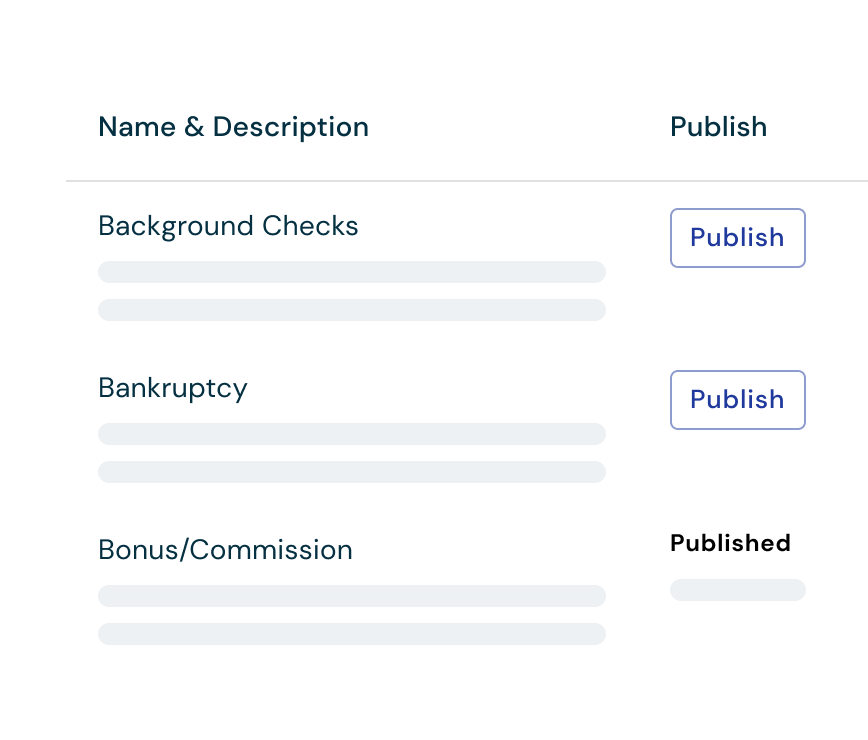Get started with AI Trainer
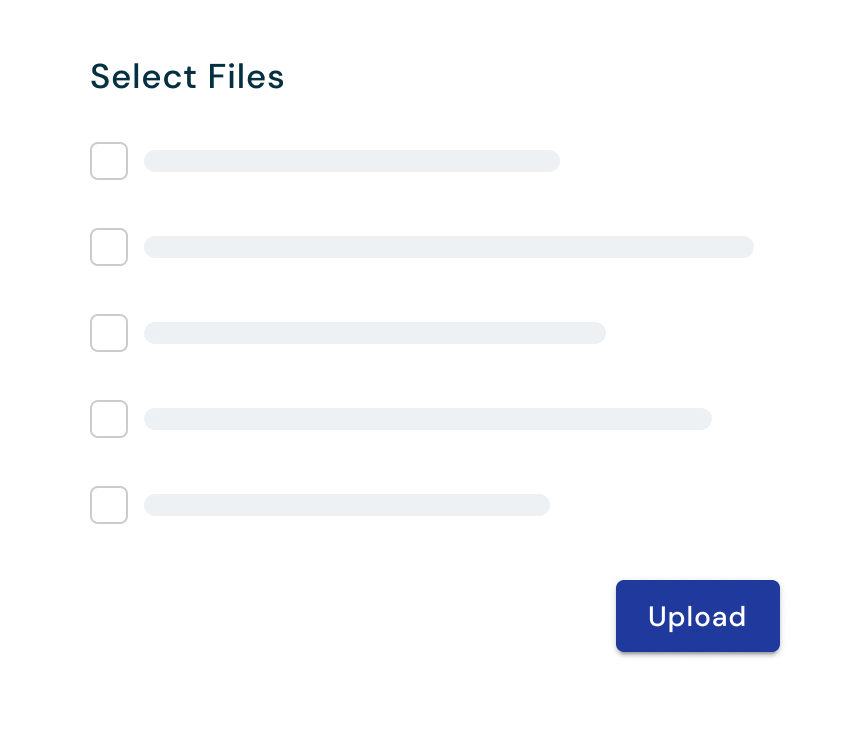
Upload documents
Gather documents you want to train AI fields on, which should be representative of the document types you intend to use the custom trained AI fields. Easily upload multiple documents or entire folders simultaneously.
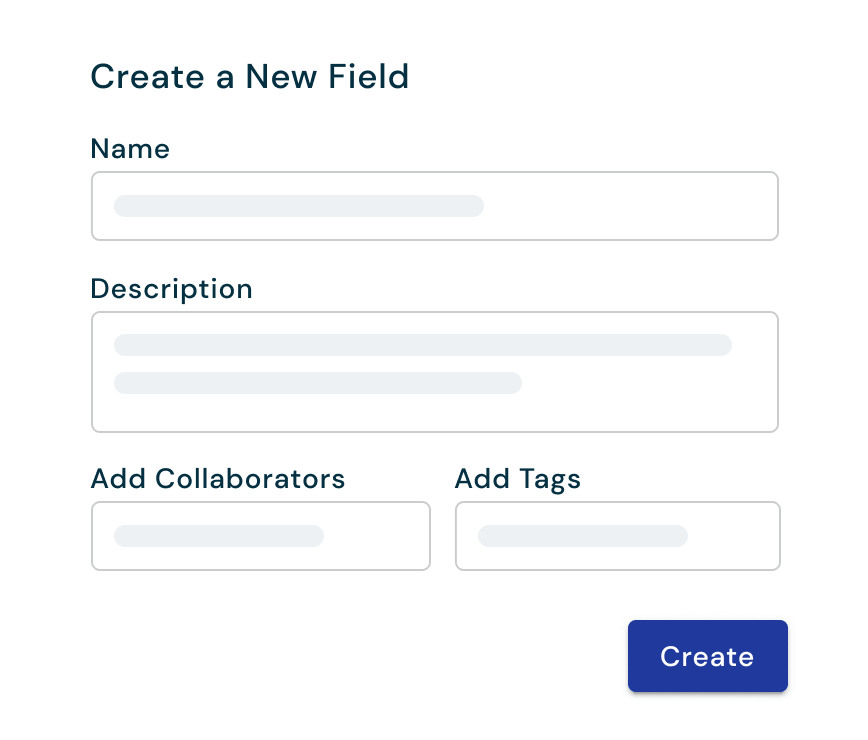
Create AI fields
Create AI fields by giving each AI field a name, adding a description, any collaborators, jurisdictions and tags.
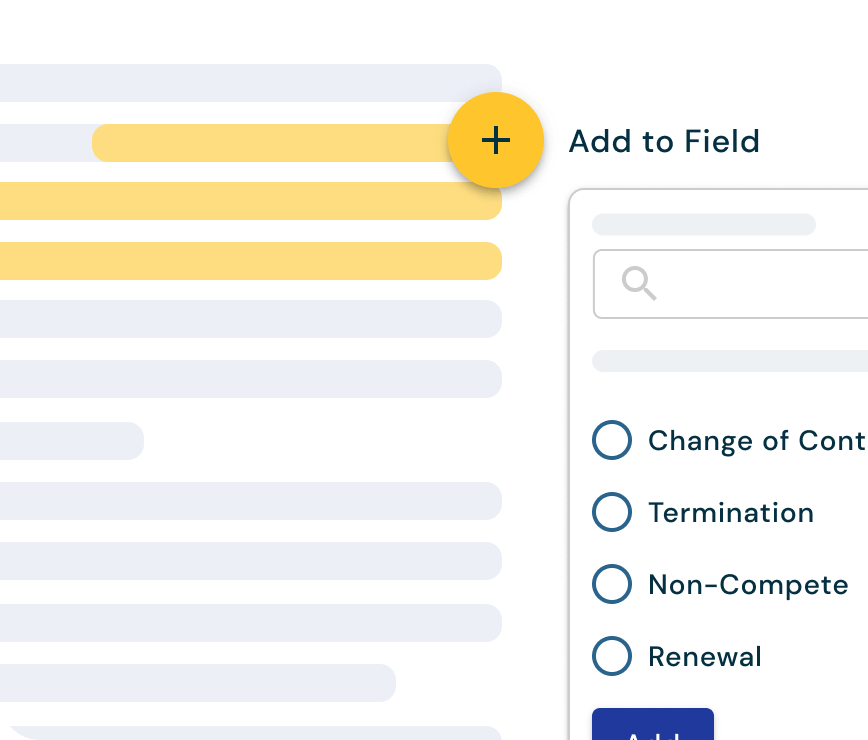
Annotate documents
Add AI fields to documents and highlight the relevant language that you want the AI fields to capture.
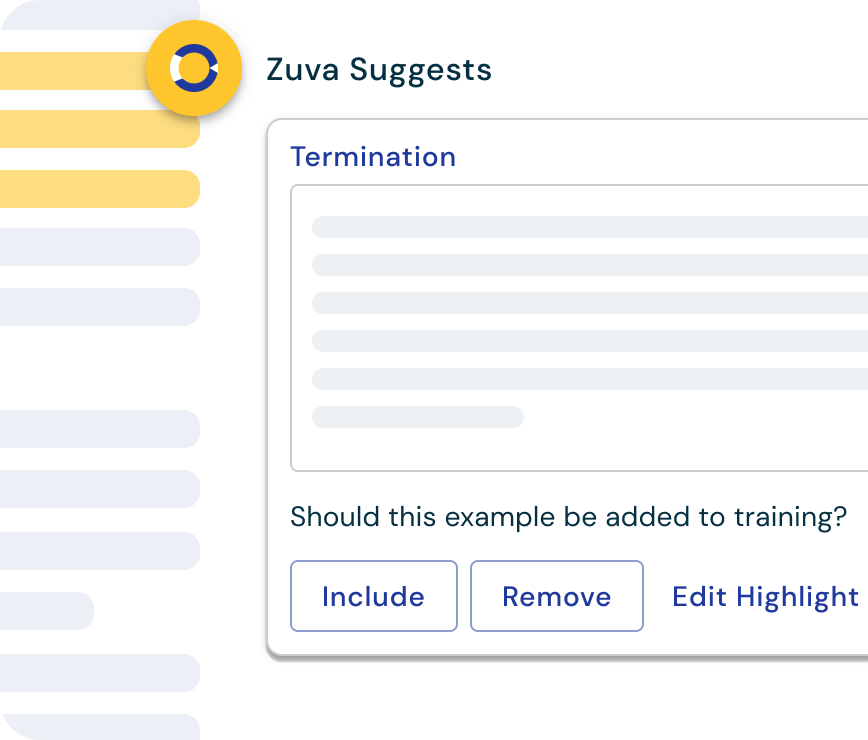
Review suggestions
After training 10 documents, AI Trainer will generate suggestions that you can choose to accept or edit which can then be added to training.