In-House Legal Teams Favor Familiar Tools over CLM Systems for Contract Management
The legal industry is fascinated with contract lifecycle management (CLM) technology, and for good reason. Adding the right CLM tool to a legal team’s contracting processes can save significant time and money.
With all the talk around CLM technology – social media content, whitepapers, podcasts, features at industry events — fear of missing out can leave some legal teams with a perceived urgency around implementing a CLM tool, or a feeling of inadequacy if their team is not ready to do so.
Let’s quash those feelings, shall we?
CLMs are wonderful tools, but there are plenty of other ways an organization can manage their contracts without using a dedicated system.
We have the data to prove it, too.
Executive Summary
Over the course of 2023, Zuva spoke to 80 different organizations to understand how in-house teams manage their contracts.
Our hypothesis:
Many organizations use, or are in the process of implementing, a CLM solution.
Our key finding:
Most organizations use document management tools to manage contracts as opposed to purpose-built contract management solutions.
This study outlines our research, our findings, and the conclusions we draw from the conversations we had. In this study, we touch on the reasons behind the preference for document management tools, discuss challenges for enterprise-wide CLM adoption, and offer insights into why organizations will likely continue to prefer document management tools over dedicated CLM systems.
We hope this study encourages anyone not using a CLM (or not using a CLM enterprise-wide) to learn from our interviewees’ experiences, to understand their contract management options, and to be proud of whatever work they are doing to improve their contract management.
Glossary
Before we dive into our research, let’s take a step back.
When we say…
- “Contract management”, we mean any method of managing a company’s contracts. That contract management can take many forms, ranging from physical folders where final contract versions are kept to storing abridged data on the contents of each contract online, and everything in between.
- “CLM”, we mean “contract lifecycle management”. CLM is usually talked about in the context of dedicated CLM software. The full contract lifecycle includes things like contract intake and drafting, negotiation and redlining, execution, reporting, amendment, and termination. Basically, CLM is managing a contract from start to finish (and sometimes thereafter, too - tracking expired contracts is important, too!).
- “Document management tools”, we mean solutions that are designed to store documents – tools like SharePoint, Google Drive, local drives, custom systems, etc. – but are not designed as a CLM solution (meaning those tools are often missing one or more CLM features that would make that document management tool function as a CLM in its own right).
Introduction
“CLM’’ has become almost a buzzword. With hundreds of competitors in the space and new providers popping up, what feels like, every day, it is easy to assume that everyone who is anyone is using a dedicated CLM tool. It can be easy for an organization to feel left behind, especially if they are nowhere near using dedicated software for purposes of contract management.
While some organizations do manage their contracts in a CLM, others take a “DIY” approach, using tools their organization is already using (like SharePoint or Google Drive) to store their contracts. Some companies prioritize contract storage only; others, contract storage and searchability; and others still, contract storage along with columns of contract data (you’d be surprised what a difference a few columns in SharePoint can make!).
Whatever their contract management methods, organizations run on contracts. Effective contract management has a powerful, lasting impact. It can save time and money, make the organization run more smoothly, and protect the company from risk.
Our biggest takeaway from our research was how unique each organization’s approach is to contract management. There does not appear to be a one-size-fits-all approach to contract management across industries, size of organizations, or size of legal teams.
The one consistent thing we found is most organizations use (at least one) document management tool to store and manage their contracts. Sometimes that’s a departmental decision; other times, it’s organization-wide.
Even where an organization is using a CLM, that CLM has usually not been rolled out enterprise-wide. It becomes just one of many contract management solutions the company uses.
We have three primary goals in sharing this information:
- We think the results are interesting and worth sharing.
- We know there has been significant talk around CLM and the value behind it. We’re not negating that (CLMs are great), but we want to help introduce some other ideas into the discussion. We found in our research that a lot of companies who aren’t using a CLM or aren’t using a CLM enterprise-wide feel badly about the state their contract management is in. We want to help organizations celebrate their wins, no matter the size, no matter their contract management journey.
- We hope that anyone reading this who isn’t using a CLM can learn from our interviewees and apply those learnings to their own contract management efforts, whatever form they take.
Let’s dive in.
About Our Research
Contracts are at the heart of what we do here at Zuva (our team has been building Contracts AI since 2011, after all, first with Kira Systems and now with Zuva), but we are not a CLM or a stand-alone solution. Our AI connects to contracts wherever they live – in a CLM or in a document management tool – to extract important information from those contracts.
We serve our clients best when we understand how they manage their contracts and how we can help them manage them better.
Our “why” for doing this research was meant to be informative for us – an opportunity to better understand where organizations were storing their contracts so that we could assess new and innovative ways of meeting them where they were.
It was only once we started researching and piecing together the information that we decided to share our findings, because the results were different from what we were expecting.
Here’s some information on how our research was conducted:
| Companies interviewed | 80 |
| Size of companies | 32 companies with over 10k employees, 48 companies with under 10k employees |
| Industries (non-exhaustive list) | Banking & Financial Services, Healthcare, Hospitality, Insurance, Manufacturing, Media Production, Professional Services, Retail, Software Development |
| How interviewees were selected | Our team contacted team members in legal, legal operations, procurement, and sales across industries to request their involvement in this research effort. |
| Method of interviewing | Video call with interview subjects walking through each of our questions (outlined below). |
This research effort very much morphed over time as we learned more from each of our interviewees, but there were a few questions we focused on asking consistently. Those questions are outlined below and are the focus of the findings we share.
Question Category: Contract management with document management tools
| Question | Possible Answers |
|---|---|
| Does your company and/or your team use a document management tool to manage your contracts? | Yes, No, Not Yet, Not Anymore |
| What is your company’s main use case for its document management tool? (E.g., how does your company use your document management tool to manage your contracts?) | Repository, Document Generation, Acting as a Repository with some Metadata, Covering the Full Contract Lifecycle (Repository, Metadata, + Workflows), Knowledge Center (storing of templates, knowledge guides, etc.) |
| What pain points does your company have with using a document management tool to manage its contracts? | Open answers |
| What works well about your company using a document management tool to manage its contracts? | Open answers |
| What is the most important feature missing from the document management tool your company uses for contract management? | Intake, Negotiation / Redlining, Metadata Extraction, Knowledge Sharing, Dashboards / Reporting, Other |
Question Category: CLM
| Question | Possible Answers |
|---|---|
| Is your company using a dedicated CLM system? | Yes, No |
| What pain points does your company have with its CLM system? | Open answers |
Question Category: Document management tool + CLM
| Question | Possible Answers |
|---|---|
| Is your company using both a dedicated CLM system and a document management tool to manage its contracts? | Yes, No |
Question Category: Contract Metadata
| Question | Possible Answers |
|---|---|
| Is your company tracking any contract metadata currently? | Yes, No, Not Yet, Not Anymore |
| What method is your company using to track contract metadata? | Manual, Extraction Tool (Stand-Alone), CLM, Not Applicable |
| What metadata is most important to your company to track? | Open answers |
All of the data from those conversations was compiled into a spreadsheet for purposes of analyzing the results. Findings have been compiled in the body of this study.
Our Findings
A. Contract Management in CLM or Document Management Tools
We found from our conversations that, despite the CLM hype, most companies have not purchased a dedicated CLM system. Those who have purchased a dedicated CLM are unlikely to be using that CLM enterprise-wide. Instead, the CLM is just one of many tools used in that company’s contract management efforts.
| Question | Results | Percentages | Zuva Conclusion |
|---|---|---|---|
| Is your company using a dedicated CLM system? | No | 36% of all companies surveyed | Most companies are not using a CLM. That’s good news for CLMs - we see a lot of market opportunity! |
| If your company is using a dedicated CLM system, is that used enterprise-wide? | No | 28% of CLM users surveyed using CLM enterprise-wide | Even where companies are using a CLM, that use is not enterprise-wide. |
| Is your company using both a dedicated CLM system and a document management tool to manage its contracts? | Yes | 72% of CLM users | Most CLM users are also using other tools to manage their organization’s contracts. |
| Does your company use a document management tool to manage its contracts? | Yes | 86% of all companies surveyed | Most companies use a document management tool for contract management. |
| Does your company and/or your team use a document management tool to manage your contracts but not a CLM? | Yes | 60% of companies asked | Most companies are using one or more document management tools to manage their contracts and are not using a CLM. |
| How does your company manage its contracts? | Inconclusive | 3.75% of all companies surveyed | No conclusion here - just noting that some companies were happy to talk about contract management but didn’t feel comfortable telling us what they were using. |
Here’s the data shown another way: Contract Management Solutions
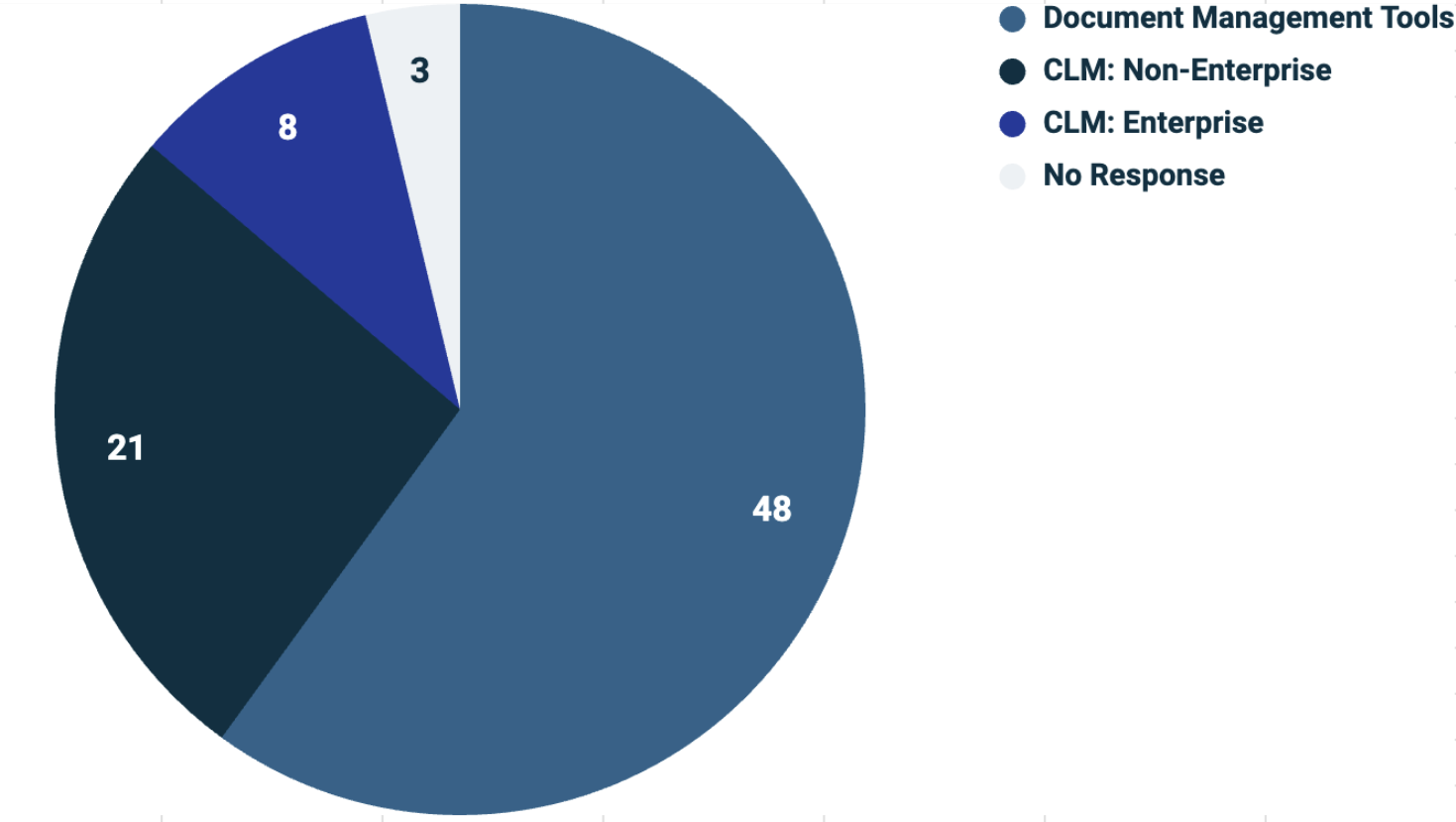
Pie Graph - Contract Management Solutions
While there is data out there to suggest that CLM market penetration is not as high as some might think, the numbers we’ve seen in the past are higher than the companies we surveyed. InnoLaw Group’s 2023 CLM Market Study says that 54% of companies surveyed have a CLM system today, and ACC’s 2023 Legal Technology Report says 65% of the companies they surveyed use contract management technology.
Only 36% of our interviewees use a CLM at all.
Based on the reports we reference above (both great and worth a read if you haven’t seen them), we expected those numbers to be much higher.
60% of our interviewees didn’t use a CLM at all.
Even companies who had a CLM were still heavy users of their document management tool(s), and that use was significantly heavier than their CLM use (if they were using a CLM at all).
Our interviewees had really interesting stories to tell about how they manage their contracts, why they manage their contracts in that way, and what they’ve learned from doing so. We’ve included some examples from our discussions below.
SharePoint Support While Fighting for CLM Buy-In
In one interview, a legal team told us they were on their third attempt at implementing a CLM. Even when they’d launched one of their implementations, the business team was hesitant to buy-in to that new process. Business had to continue in the meantime (once that CLM was implemented and after they abandoned it in favor of another CLM solution), so their team built a robust SharePoint repository, complete with contract request intake, contracts storage, and columns of important metadata for the legal and business teams to access as they needed it.
From talking with CLM users, we also found that most have no plans to use their CLM enterprise-wide.
In the example we gave above, that legal team dreamed of enterprise-wide use of their latest CLM, but knew it was unlikely to happen. Sales was very comfortable in SharePoint, Procurement in its vendor management platform, and Human Resources in its HRIS. That legal team adjusted their lofty CLM goals to meet the realities of business buy-in, focusing CLM implementation on Sales and their associated commercial contracts while working on convincing Procurement to join in.
Much like our last example, we found that a lot of the CLM users we talked to face a similar hurdle.
CLMs Support Individual Teams Instead of the Whole Business
One of our interviewees told us that their legal team doesn’t own the CLM buying decision at all.
Another interviewee told us that a CLM had been implemented for another department and that they’d seen it in use, but it didn’t look like the right fit for their team, so they didn’t expect enterprise-wide usage to be a reality for them.
We even talked to a few companies who had a CLM in the past and abandoned them in favor of document management tool(s).
Not Comfortable with CLM
One of our interviewees mentioned that they’d implemented a CLM once before and that the implementation failed (though they did not share the reasons for that failed implementation). Moving back to a document management tool after that failed implementation proved very challenging, so their process has gone from document management tool to CLM to multiple document management tools (different teams moved to different document management tools that they felt more comfortable with than the previous CLM), such that they’re now in a position of not having consolidated storage and feel worse off than they were before they implemented a CLM. They’ve seen demos of a few CLMs since but they’re not yet ready to pull the trigger on any of them for fear of history repeating.
Another interviewee tried to implement a CLM that was designed to be more “self-serve” in the hopes that they could overcome some of their organization’s internal concerns that a CLM tool wouldn’t be as customizable as their internal solution (again, SharePoint). That CLM was configurable and customizable and had potential, but the business buy-in wasn’t there. They ended up leaving that CLM and turning back to SharePoint. SharePoint isn’t acting as a CLM for them but is more of a contract repository and data center, tracking metadata that’s important to their teams in SharePoint columns.
B. CLM Pain Points
CLM pain points were an ongoing topic in our interview conversations. Those companies that are using a CLM (29 of the 80 companies we interviewed) emphasized the following limitations with using, or potentially moving to, a CLM, many of which impacted the company’s ability to transition their limited CLM use to enterprise-wide use:
| Challenge | Reason for Challenge |
|---|---|
| Difficulty tracking contract obligations | Limitations in CLM metadata extraction capabilities |
| Difficulty finding relationships between related documents | Limitations in CLM parent/child linking capabilities |
| Difficulty finding contracts in CLM | Limitations in CLM organization (often flows from existing internal organization methods, like copying existing SharePoint folders, or is due to limited search functionality in CLM) |
| Inconsistent internal adoption / change management challenges | Adopting any new system is difficult! |
| CLM users often work outside of CLM system | Insufficient document collaboration capabilities led to work done outside of CLM system |
We found that the overwhelming majority of companies we spoke to favor document management tools over dedicated CLM systems. We’ll talk more about why that is in the next section below. For now, we’d like to explore how companies are using their document management tools for contract management.
C. Document Management Tools for Contract Management
Of the 48 companies using a document management tool instead of a CLM, here are their main use cases for the tool(s) they’re using, based on the categories we set out in our interview questions.
| Use Case | Percentage |
|---|---|
| Repository | 65% |
| Document Generation | 0% |
| Acting as a Repository with Some Metadata | 11% |
| Covering the Full Contract Lifecycle (Repository, Metadata, + Workflows) | 11% |
| Knowledge Center (storing of templates, knowledge guides, etc.) | 4% |
| No Response | 9% |
That’s a whole lot of repository use!
Use Cases for Document Management Systems in Contract Management
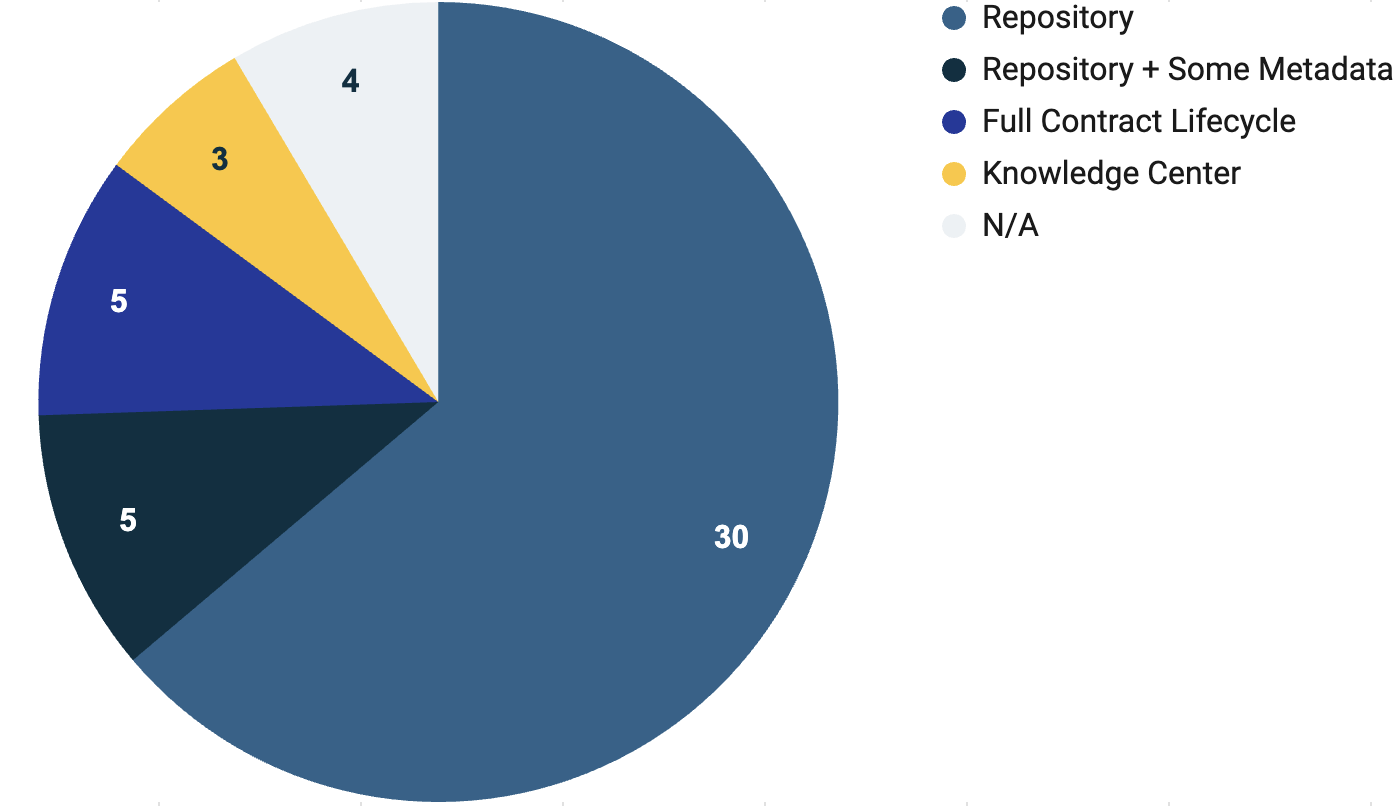
Pie Graph - Use Cases for Document Management Systems in Contract Management
This data split was not all that surprising to us. Many of us at Zuva are lawyers too, who have spent time in companies that manage their contracts with a simple repository, instead of a more robust contract management solution. There is a lot of power behind doing so – it’s clear where contracts are located, those contracts are accessible, and it’s possible to pinpoint what may be missing.
Some of us have also been at companies who haven’t had a contract repository, and not knowing where contracts are, or what contracts you have in place, can be very challenging and make it difficult for legal and business teams to understand their obligations and risks.
D. Preference for Document Management Tools over Dedicated CLMs
From our conversations, here are some of the reasons why in-house legal teams prefer working with their document management tools for contract management purposes:
- Ease of enterprise use (use of familiar tools for contract management allow for easier enterprise-wide adoption).
- Intuitive storage / easy-to-use repository.
- Search capabilities.
- Ability to manage access (make contracts accessible to only those who should see them).
- A few of our interviewees were set in their use of document management tools for various reasons and have no plans to move to a CLM.
Document Management System Configurability for the Win
One of our interviewees built an entire end-to-end contract management system in SharePoint (we promise we talked to people who used other tools, too, but some of our SharePoint examples were too good!). Their legal operations team was highly technical and built capabilities that we hadn’t even considered possible in a document management tool like SharePoint - intake that fed data into tracking of a contract request and automated tracking of negotiation statuses, as two examples. Their organization was very happy with that solution and saw no need to move to a CLM when their needs were met with a familiar tool like SharePoint.
CLM Move Not Feasible
We had a separate interviewee tell us that their very large organization had over 100 different document repositories in use, making it a near impossibility that each of those different teams would be willing to make a move to one CLM solution (or that one CLM solution could replace everything for everyone).
One company is even undergoing a global effort to implement SharePoint as the document management system of choice for contract management. They’ve selected two entities of their organization (two out of the over 200 entities this company has globally) to test out SharePoint for this purpose, and are slowly scaling that implementation to new entities over a long period of time, with the hopes that the entirety of their organization will one day be on one tool for contract management. When we asked why that organization wanted to use SharePoint for this purpose instead of a CLM, they mentioned that it felt impossible to get global, enterprise buy-in on a CLM system for reasons like – familiarity with the tool, security concerns (and different data privacy / security requirements around the world), and enterprise buy-in. After assessing their options, they felt confident that SharePoint was the only solution that could work enterprise-wide for contract management purposes because of the global, enterprise use of SharePoint at their organization for other purposes (knowledge management, intranet, etc.).
E. Challenges with Using Document Management Tools for Contract Management
Of course, contract management through a document management tool isn’t without its own challenges. Our interviewees cited the following pain points with their document management tool(s):
- Metadata extraction is manual and prone to human error.
- Companies sometimes have different contract management processes by department, meaning storage of contracts is not consolidated, and they cannot easily understand metadata across the business.
- Storage and organization is only as good as the setup.
- Teams can miss important information (e.g., renewals) if that information is not tracked.
- Document management tools often do not talk to other contract management systems or other systems where linking that data would be valuable.
- Limited-to-no ability to collaborate with team members on documents in draft form or in negotiation.
When we asked interviewees what the most important feature missing from their document management tool was, we offered them the following options:
- Intake
- Negotiation / Redlining
- Metadata Extraction
- Knowledge Sharing
- Dashboards / Reporting
- Other
Here’s what they told us:
| Missing Feature Options | Percentages |
|---|---|
| Intake | 0% |
| Negotiation / Redlining | 7% |
| Metadata Extraction | 43% |
| Knowledge Sharing | 1% |
| Dashboards / Reporting | 9% |
| Other | 13% |
| No Response | 26% |
It’s worth mentioning that those who gave “no response” did so for a few reasons — they hadn’t considered what wasn’t working, couldn’t pinpoint what they thought was most important, or, sometimes, the interview just didn’t get that far.
Of the companies who selected “Other”, they gave the following insight into what features they felt were missing from their document management tool:
- First level review of third-party contracts.
- Tracking changes in new versions of contracts.
- Tracking counterparties by ID instead of counterparty name.
- Tracking contract by ID instead of human-input naming convention.
Let’s talk a bit about our favorite subject: contract metadata.
Before we dive into these numbers, a quick note. We were obviously excited to see metadata extraction be so high on our interviewees’ lists – not because we want anyone to struggle with extracting important information from their contracts, but because it validates what we’ve known for a long time: there is value in using software to extract contract data.
We do acknowledge, though, that there is a chance that these numbers are skewed because interviewees knew who they were talking to, that we are people with a long history (at least as contracts AI goes!) in using AI to pull data from contracts. We can’t fix that, but know that the potential is there, so take this data for what you will.
The majority of companies using a document management tool for contract management told us that the most important feature missing from their contract management efforts was metadata extraction. The most often cited reason for that feeling is the manual nature of gathering metadata from contracts.
Most companies using document management tools manually track metadata, if they track metadata at all. That means, the contract is signed and someone – whether the legal team member who negotiated that contract or the business team member who owns the business relationship – takes the time to input key information into their document management tool.
Data like party names, term of the contract, effective date, end date, renewal notice period, and limitation of liability (to name a few) are all manually reviewed and input by a human being. Our interviewees said this work is tedious, often challenging (especially if the person tasked with manual input isn’t trained to understand contract language), and highly prone to error. Often, it isn’t done at all.
F. Zuva’s Thoughts Overall
It’s clear from our research that no one contract management process (CLM or document management tool) is perfect. There is good and bad to be found in both.
Despite some of the challenges with document management tools and the hype around CLMs as the solution, many organizations seem undeterred.
Document management tools take the win when it comes to usage, business team buy-in, and long-term contract management strategies.
Reasons Why Most Companies Prefer Document Management Tools for Contract Management
Our interviewees cited a number of reasons why they preferred document management tools over a dedicated CLM. We’ll cover each of those in order, from most important to least important to the companies we interviewed.
1. Familiarity and Ease of Use
- Familiarity and ease of use was most often cited as the main reason why our interviewees are happy with their document management tool(s). Even if their company has not actively used or adopted that document management tool in the past, these tools are designed to be intuitive, easy-to-use, and familiar to the user (how many of us haven’t used SharePoint or Google Drive at least once in our lives? It’s hard to forget how to use them, too - it’s like riding a bike!), such that introducing a new contract management process, even if done in a document management tool, is very natural for the user to become comfortable with quickly and makes it more likely that more people will adopt the new process.
- Some of our interviewees did not get to make the decision for what contract management tool they used – as a team, department, or company. Sometimes, organizations use document management tools for contract management because that’s the decision the organization made, or because the process for managing their contracts in a document management tool just happened organically (they started at some point and then never stopped). Whatever the reason, people feel comfortable in familiar tools and that familiarity played a big factor for our interviewees in what tools they used for contract management.
2. Existing Enterprise-Wide Adoption
We already mentioned that many companies are using tools in their existing tech stack for contract management. A huge benefit of that use is the existing use of that tool by other teams and team members. For example, many companies who are using SharePoint for contract management found it easy to get their business teams on board with using their SharePoint solution. Those teams are likely already using SharePoint for other things and can very comfortably adopt it for the contract management use case.
3. Cost Effectiveness
Many of our interviewees are using tools their company already uses to serve as their contract management solution. That means that there is significant cost effectiveness for that team in choosing to use a tool in their existing tech stack over a dedicated CLM system. Dedicated CLMs, if not already in that company’s tech stack, are an added cost that many companies are not willing, or able, to fit into their budget.
4. Integration Capabilities
Our interviewees emphasized the benefit of document management tools, particularly tools like SharePoint or Google Drive, having the ability to connect to and share information with other tools in their tech stack or with tools they want to include in their tech stack in the future.
5. Customization Capabilities
Our interviewees appreciated the ease with which they can customize their document management tool(s) – a preferred folder structure, tags that are specific to their organization, access rules for their team members, saving of data and information from those contracts. All of those things can be done in a way that makes sense for their organization or the specific team using that document management tool.
Challenges of Using a Document Management Tool for Contract Management
We mentioned a few challenges to using document management tools for contract management already, but the main issues we heard over and over were:
1. Lack of dedicated contract management features
Document management tools can serve many different CLM-like functions, but the reality is, they aren’t designed for contract management. Inevitably, using a document management tool will mean sacrificing some more advanced features (or working with another team, like IT or an outside vendor) to build additional capabilities for you.
2. Limited visibility and searchability of contracts
We heard time and time again that document management tools can often have some limitations in search functionality. For example, some CLMs enable tagging of contracts, sorting by contract type, etc., so it becomes easier to search across contract types, or look for information that relates only to customer contracts. Unless a document management tool has an organization structure or tagging capabilities that enables searching like this, companies are likely stuck looking for information across contract types in a much more manual way.
3. Scalability issues with larger contract volumes
Some organizations struggle with linking related contracts, and the document management tools we learned about do not solve that problem. In fact, as companies increased their contract volumes and found themselves with related agreements (with no way of linking those), we heard stories of contract linking that was reliant on the memory of the individual attorney who worked on the contract (and the associated panic when that attorney left the business). This challenge exists not only for similar agreements, or agreements with related companies, but also for the dreaded renaming or acquisition of companies you have entered into contracts with. Unless a document management tool’s naming convention for contracts specifically says something like, “Agreement with X (formerly Twitter)”, then users could be missing key contract details because they’re searching for the wrong company name. We spoke to a lot of companies who were eager for a solution with a contract identifier that wasn’t the counterparty’s name.
Many of our interviewees found their document management tools manual and repetitive, and found their teams spending significant amounts of time trying to resolve those issues (when sales could be out selling or legal could be negotiating agreements).
We also echo the fact that many CLMs haven’t solved these issues, either. For organizations struggling with these same challenges, it’s important to understand what a contract management solution’s limitations are and find ways to work around them to enable better contracting processes, whether in a document management tool, a CLM, or some other solution entirely.
Potential Solutions to Challenges with Using Document Management Tools for Contract Management
We want any of our readers who are using a document management tool to manage their contracts to be set up for success. In this section, we’ll share learnings from our research on how our interviewees are making their document management tools work better for their contract management needs.
It can be easy to get lost in all of the functionality behind dedicated CLM software. There are so many stages of the contract lifecycle and so many opportunities for advancement, automation, and digitization. Our interviewees mentioned a few priorities in the contract lifecycle they focus on, particularly: automation of workflows and notifications, obligation and metadata tracking, and repository management.
Here are some potential solutions for challenges in those areas:
Implement workflow automation
- If a document management tool allows for workflow building, make use of those workflows! The impact is spectacular when you go from manually receiving contract requests to getting automated emails when a request form has been filled out in SharePoint.
- Workflows can also be used to trigger automations, like sending an email to a legal mailbox or a sales mailbox for the contracts expiring in the next quarter.
- We are big fans of the power of Microsoft Power Automate. We’ve even set up a few Power Automate workflows that automatically put contract metadata in Microsoft tools like SharePoint or Excel (using Zuva’s contracts AI technology).
Explore hybrid solutions combining a document management tool with another solution (like a CLM)
- Our interviewees found some success in combining document management tools with a dedicated CLM. Maybe the organization’s most complex contracts are managed in a CLM, so the organization can track approvals and levels of risk, but things like NDAs are stored in SharePoint.
- Why use a hybrid solution? CLMs can take ages to implement depending on the needs of the customer (one of our own team members had a one year implementation process just for one contract type!). It could be a long-term process to get up to a level where a CLM is ready for enterprise-wide use, and it can be helpful to get started and maintain existing processes until the CLM implementation is complete.
Use a third-party data extraction and/or data visualization tools to better understand what’s in an organization’s contracts
There are fantastic tools out there (like Zuva!) that are solely focused on using AI to extract information from contracts. Humans are often still involved, validating or spot-checking the results after they are extracted, but tools like these can save HOURS for busy legal teams and ensure that those teams (and the business units they serve) have access to useful information without having to read the contract every time they need to know something.
We’re particularly inclined toward that last one. Zuva’s Contracts AI technology helps clients all around the world automate extraction of important data from their contracts and store that data somewhere usable to them. Our API-only solution means we meet contracts where they are and make contract metadata automated and usable for legal and business teams. We’re not here to sell you, but we’d love for you to check out our technology on our website if you’d like to learn more. We even have a widget to let you try it out for free!
Recommendations for Legal Teams in Need of Better Contract Management
Contract management is no easy feat. There is a lot involved in getting a contract to signature, let alone monitoring that contract over the course of the contractual relationship.
Now, a message to our readers.
No matter where you are today, if you’re looking for ways to manage your contracts more effectively, there are a few steps you can take to get you closer to your contract management goals.
Step #1: Understand Your Contract Management Use Case
- Not every company needs a tool that covers the entirety of the contract lifecycle. That’s why we covered a few potential use cases in our interviews, because we know different companies have different needs. Maybe you just need better storage of your contracts because you’re struggling to find them when you need them. Maybe your contract volumes are getting too high to manage data reviews manually, so you want some data tracked in an easy-to-access data view.
- Whatever your needs and priorities, the better you understand them, the better you will be able to assess what contract management solutions can do well for you.
Step #2: Understand Your Options
- What technology do you have today? What technology is your company already using regularly? Can you achieve your goals by repurposing tech that your company is familiar with, or do you need a technology overhaul (or can your priorities only be served by dedicated software)?
- This stage of the contract management improvement process may require a cost-benefit analysis or a business case for new technology. Be prepared to understand why you need new technology (if you feel that you do). You’re going to have people to convince!
Step #3: Secure Buy-In from Stakeholders and Prepare for Change Management
- It takes time to transition to a new process, even if you’re using technology you already have. Include key stakeholders in the decision-making process, help them buy-in to your “why”. Change management will be a challenge, regardless of what new process you implement, but it becomes a whole lot easier when you have key stakeholders on your side and ready to champion the new process with you.
- Note: We heard some horror stories from people whose companies had not included key stakeholders in any part of the process, not even informing them that new processes were being considered. When outside teams received communications saying “this is our new process - get used to it!”, you can imagine they received pushback!
- We even heard one interviewee tell us that they use two separate CLMs because not everyone in their organization would switch to one over the other. Those two CLMs don’t speak to each other, which causes more headache and confusion among that organization’s internal teams.
One more tip: It may take time to get to the contract management process you want to get to, and it may have to be done in phases. Just remember that short-term, small wins go a long way in making contract management better and easier, and don’t forget to celebrate where you are and how far you’ve come.
Conclusion
We see why our interviewees had such a preference for document management tools. For all of the reasons our interviewees gave – customization and integration capabilities, cost-effectiveness, existing enterprise-wide adoption, and familiarity and ease of use – document management tools are a great approach to contract management.
We talked to a few companies who felt embarrassed by their contract management processes – “we just use SharePoint” or “we don’t have anything fancy - just a local drive” – and we thought it important to help those people see the value in where they are.
The spectrum of where our interviewees are in their contract management journey looked like this:
- No consolidated contracts storage
- Contracts stored in a local drive or a shared drive
- An excel spreadsheet listing contract metadata
- Document management tool for one or more contract management purposes
- CLM, with various degrees of implementation and adoption
If you have any process for managing your contracts at all, you’re doing great. You should know that you are well ahead of many of your peers (we mean it, we talked to some people who DREAM of using tools like SharePoint someday).
Think about the impact of your contract management process. Even if you just have a repository, or a repository with some data, you are in a great place.
It’s okay to have dreams for enhanced capabilities or a dedicated CLM in the future, but don’t discount the great work you’re already doing.
We covered a lot in this study, and we appreciate you taking this journey with us.
Here’s a recap of what we learned:
- Most companies have not purchased a CLM
- Companies that have purchased a CLM rarely use it enterprise-wide
- The vast majority of companies, large and small, favor document management tools over dedicated CLM software
- The biggest challenge people face with their contract management is lack of automated solutions for extracting contract metadata
What can you take away from this study?
Two main thoughts:
- Wherever you are with your contract management efforts, you should be proud of the steps you’ve taken to get there. Any process is better than no process, and the future of your contract management is bright if you prioritize making it better, even with small actions.
- Your choice in how to manage your contracts is not CLM or bust. You have options, and can make whatever solution you choose fit your needs. Whether that’s a simple contract repository or a document management tool with the addition of contracts AI (like Zuva), as long as you’ve worked through what your organization’s specific contract management needs are and found a way to fit those needs, you’re in a better place than most.
We want to thank everyone who participated in our research effort. It was such a pleasure to learn from you and to hear your stories. Thank you for your time!