Token Management
As we manage endpoint authentication and authorization through access tokens, you need a token to access Zuva’s API. The API token must be included in the Authorization Bearer header when you make a REST call to the Zuva API endpoints.
Tokens can be created and revoked in the Zuva API dashboard. Any user can have an API token, but token creation/revocation permission is available only to administrators.
Each API token is associated with a specific region, so you need one API token for each region where you want to use Zuva
How to Create an API token
- Log in to the Zuva Dashboard
- Click ‘Create Token’
- Choose a Region
- Enter a memorable and concise Name (and Description, if you like) for your token
- Click ‘Create’
- Click Copy to clipboard, then paste the token to your script, or elsewhere to save
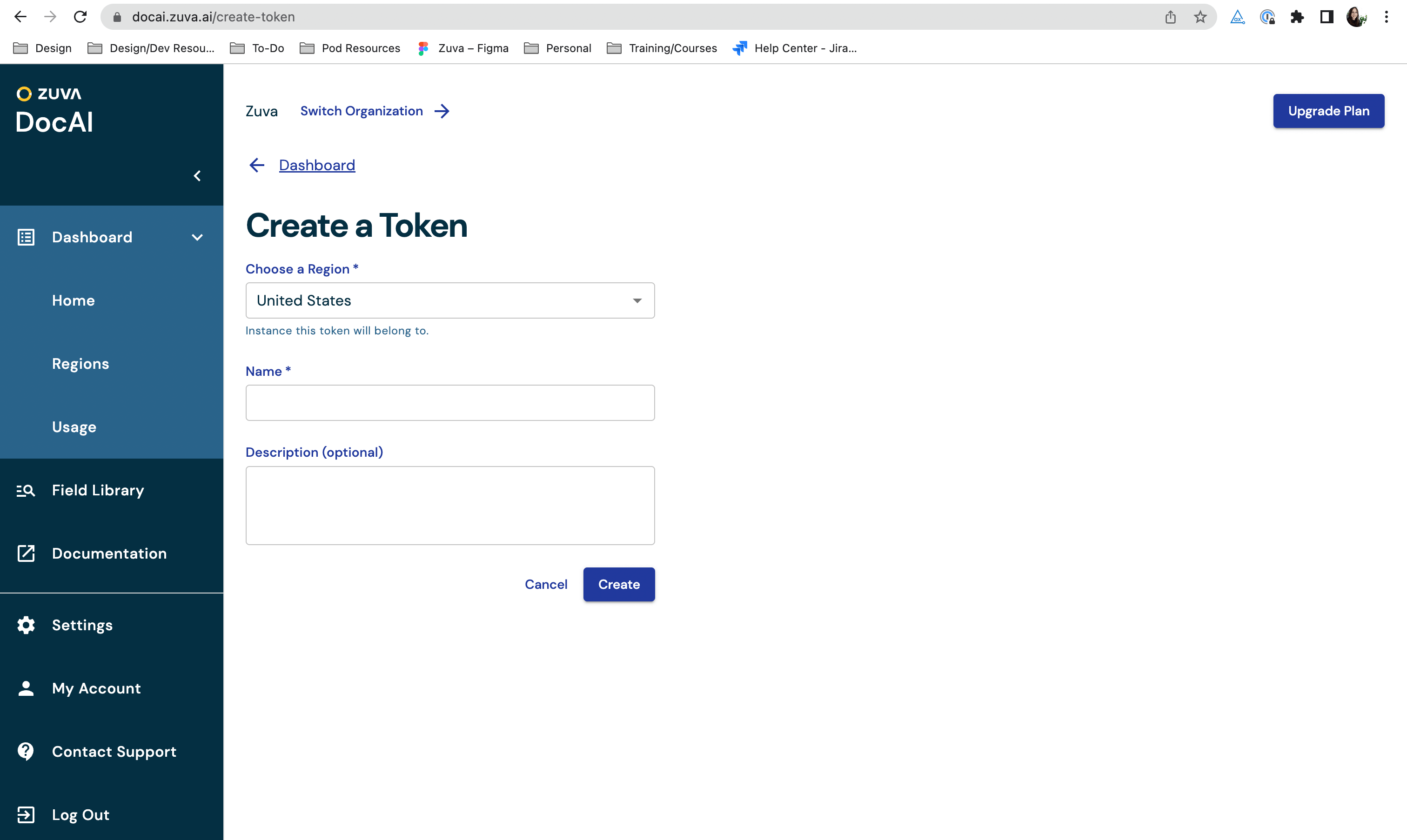
Notes:
- For security reasons it isn’t possible to view the token after closing the creation dialog; if necessary, create a new token.
- You should store the token securely, just as for any password.
On This Page